In SAP, spool overflow occurs when the spool request queue exceeds its capacity. TEMSE by default stores 32000 and increased to any number (up to 2 billion).
The spool system is responsible for managing print requests, including storing and scheduling them for printing. When too many print jobs are queued, and the system cannot process them quickly enough, the spool area becomes full, leading to a spool overflow.
Here are some key points about spool overflow:
1. Spool Requests: These are the print jobs generated by the SAP system, which are stored temporarily before being sent to the printer.
2. Spool Area: This is the storage area where spool requests are held. It has a limited capacity.
3. Overflow Causes: An overflow can occur due to a large number of print requests, slow processing of existing requests, or insufficient spool area size.
4. Impact: When a spool overflow happens, new print requests cannot be stored or processed until space becomes available. This can lead to delays and failed print jobs.
If this happens, you check in SM21 and ST22 transactions, you may encounter some error log or dumps like
- SPOOL_INTERNAL_ERROR
Select the checkbox according to the requirement and click execute (F8).
2. Scheduling or running the report RSPO0041/RSPO1041
Report RSPO0041/RSPO1041 can be started via Transactions SE38 or SA38. In the spool administration, there is the menu point Delete out-of-date spool requests. Screen is slightly different and does not have as many entry options.
RSPO0041:









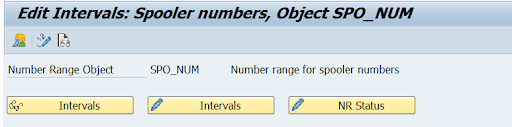




0 Comments