BDLS is used for LOGICAL System Name conversion after System Refresh activity. When we refresh our quality system (QAS) from Production system (PRD) then in Quality system production system entries come in database that need to changed with Quality system’s entry in order to Quality system work properly .
BDLS conversion is mandatory step in Post System Refresh Steps ,In BDLS Conversion ,Production Logical System Name is changed to Quality Logical System Name.
Example:
If we are doing refresh from PRD Client 300 to QAS Client 300 then we need to run BDLS for
PRDCLNT300 –> QASCLNT300
First you can execute in test mode by selecting Test run then you can analyze the result to see how many entries are getting converted.
For actual run – Deselect test run check box and execute in background.
Go to Quality system – and execute transaction WE20 to check partner profile.
Open Partner Type LS and here you’ll find production entries of partner system of production which have come now in QAS after System refresh so all the Production Partner Logical System Entries need to be converted with respected quality systems’ logical name.
Where to Check Logical System Name
You can check Logical System Name entries in BD54 transaction.
- Check BDLS job status from SM37 and from spool of BDLS background job ,you can get status of BDLS execution.
- Check SCC4 -Now it has QAS entry
- Check We20- Now it has quality system’s Partner Logical Name.




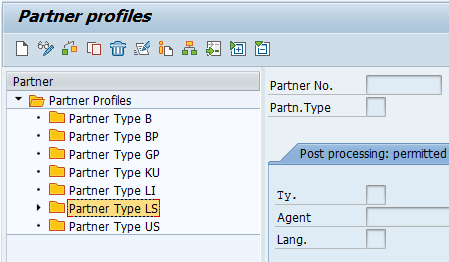



0 Comments